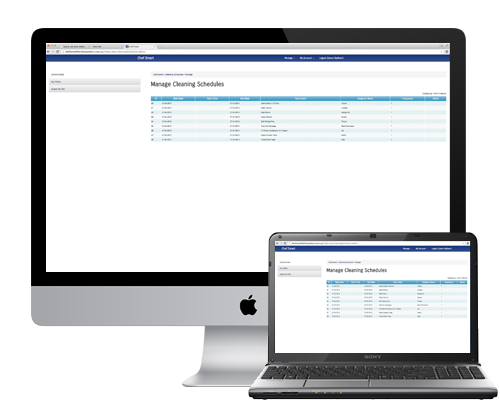CHEFSMART FEATURES
ChefSmart is packed full of features that allows users to bring their HACCP & Food Safety Programs into one Centralised Mobile Application. All Data entered is securely stored into an Online Database for up to 7 Years, allowing users on all levels to ensure they are meeting Quality Expectations & HACCP Guidelines.
Full of Innovative Solutions, ChefSmart with the New V3 App is a step above the rest for only a fraction of the price.
The Newly released V3 app has many new features and has the ability to see live temperatures, save and reuse templates for most functions in a busy food operation.

User Profiles
ChefSmart allows Multi-User Profiles to be setup under the One Account! This means you are able to have multiple staff logged in on multiple devices, all recording information against Individualised User Profiles.
Management Profiles can also be obtained Free of Charge for Multi-Store Operations, with the ability to have “Area Manager” and “Owner” Accounts to oversee multiple ChefSmart Accounts remotely via the Online Portal.
Unit Register
Units are customised to your needs; with the ability to set each Unit to either Temperature, pH, Percentage, Grams or Seconds for the Unit of Measure and then register High & Low Limits to Prompt Warnings on any breaches. Users are also able to enter Parameter Set Point Validation, and have Automated Notifcations for missed recordings.
All units can be Viewed, Created & Modifed in App or on the ChefSmart Online Portal, with the ability to Export Units to CSV Format via Online Portal.
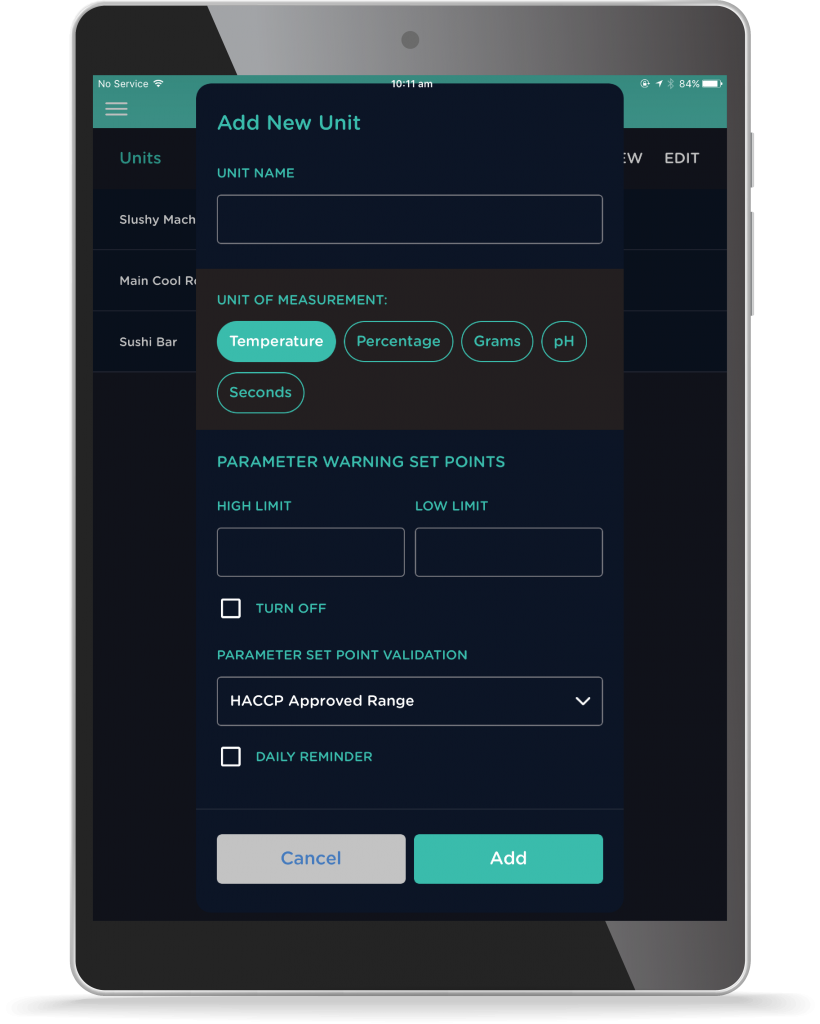
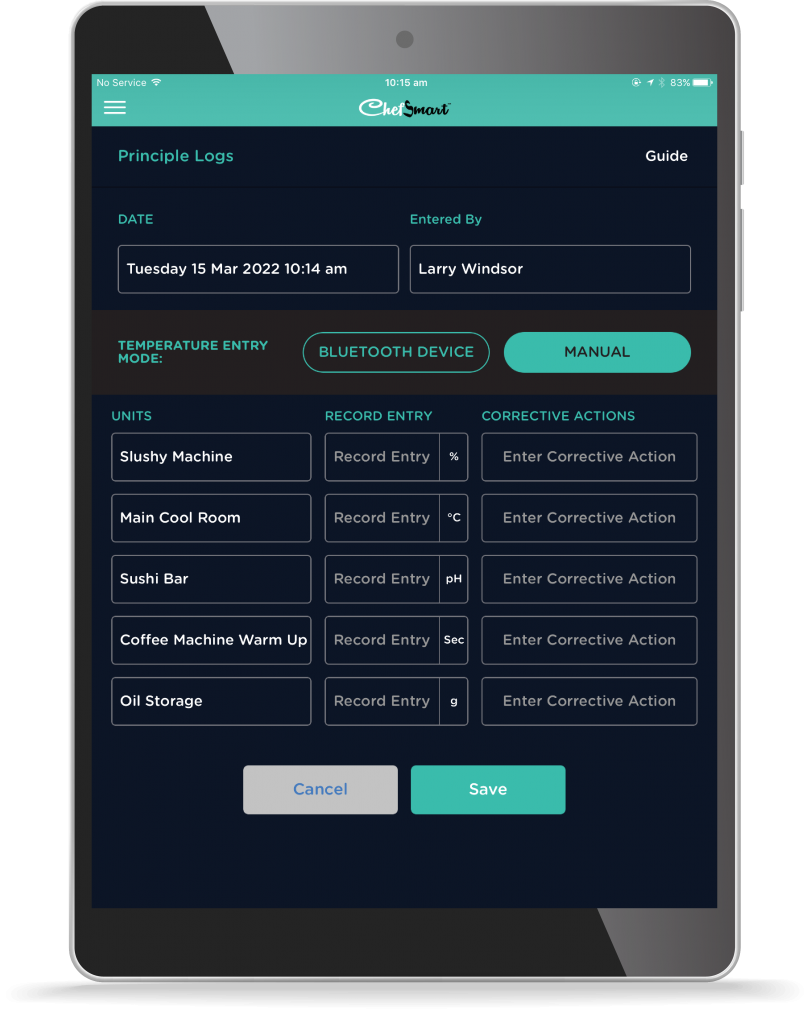
Principle Logs
Principle Logs is the home to Paperless Records, with all units presented in desired format; users can either enter recordings via the Devices Keyboard or take Instantaneous Readings with the ChefSmart IR100 Bluetooth Thermometer.
If readings are outside of the Predefined Set Point, Notifications are instantly prompted to warn the User that the Record Entry is Out of Range and any Corrective Action taken, can be noted alongside the Units Name, Time & Date, Record Entry and Username.
Historical readings can be filtered via Date & Unit in App or on the ChefSmart Online Portal.
Delivery Logs
Deliveries can be critical, and having to accept goods to only the Highest Quality is easier with ChefSmart. Account Holders can stipulate a list of Approved Suppliers, allowing Staff to record Product Names, Invoice Numbers, Batch Numbers, Expiry Dates and Corrective Actions alongside the Temperature Recordings that are stored with Time, Date & Username.
If deliveries are not to Quality Standards, Staff can also record all the above information however mark the Order as “Rejected” for Record Keeping requirements.
Deliveries can be recorded via the ChefSmart App or Online Portal.
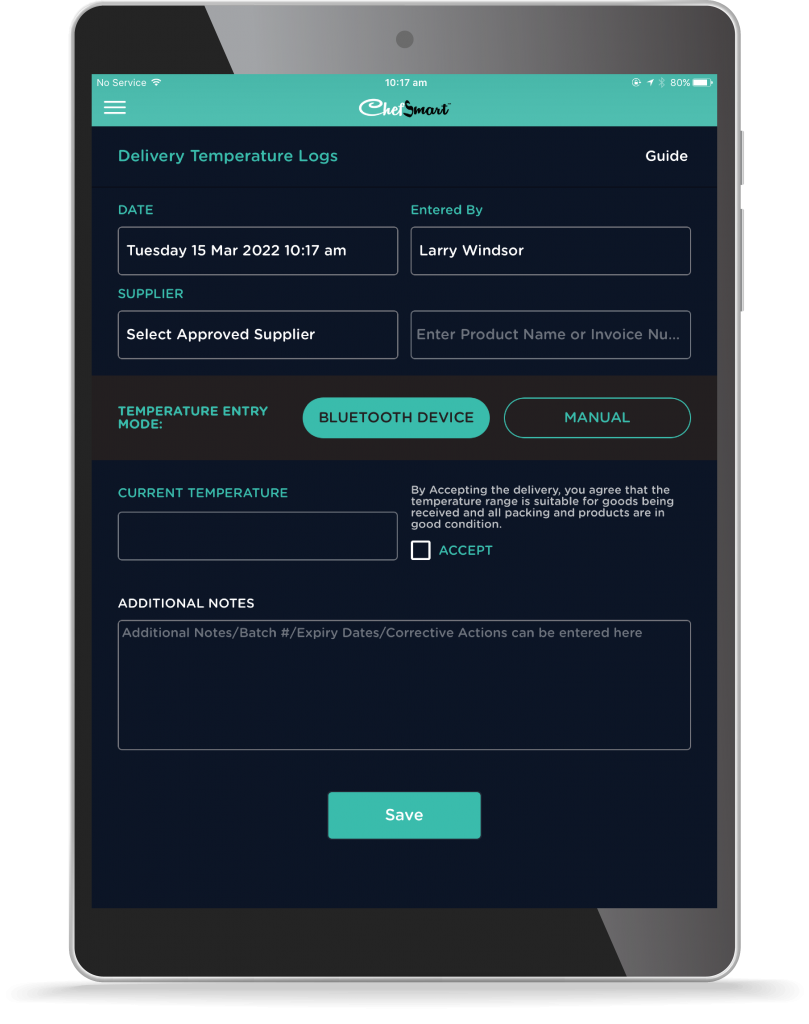
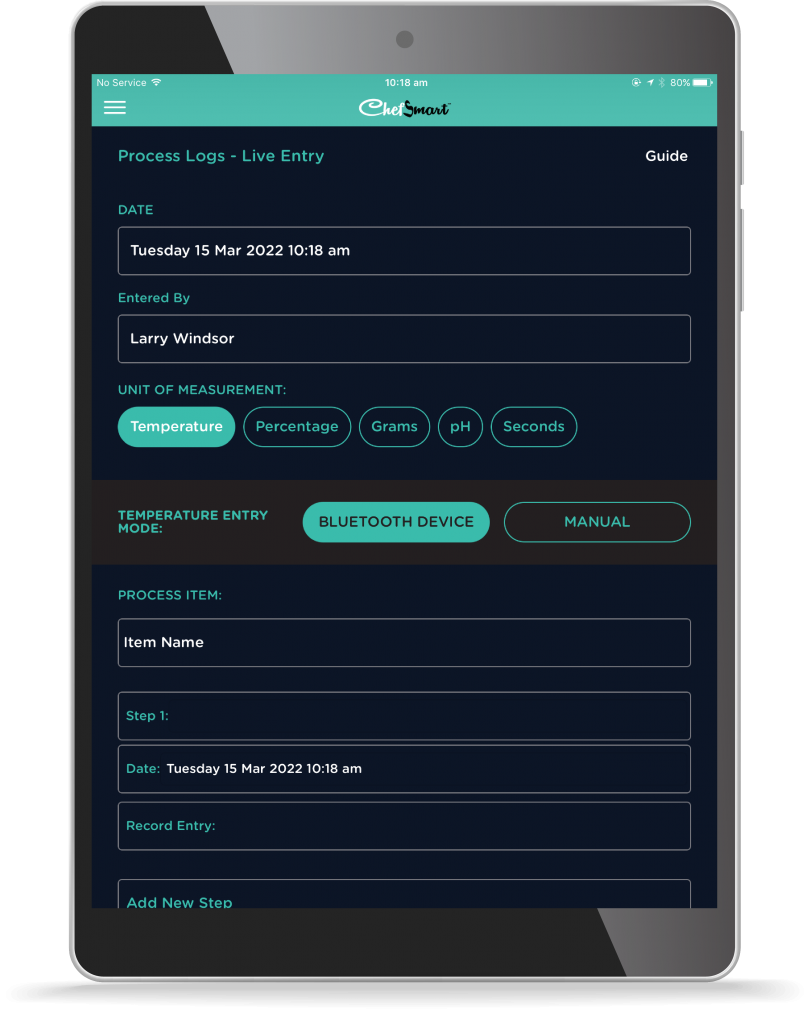
Process Logs
Live & Historical Process Records can be entered at any time. After entering the Process Name, Users can add in Multiple Steps as required, logging either a Temperature, pH, Percentage, Grams, or Seconds record against every Step.
Time & Date Settings allow the users to either have the logs entered Live or Manually Enter the Time & Date of the Recorded Entry. All Processes can be paused, viewed and continued at any time until the log has been marked as Completed.
Task Schedule
Ensuring Tasks are completed is the easiest Task of All! Everything from Daily Cleaning to your Annual Calibration Check can be added in.
Any task that requires to be done routinely can be added into the task schedule in either a Daily, Weekly, Fortnightly, Monthly, 6 Monthly or 12 Monthly continual basis, that are automatically populated into a Daily & Weekly Calendar.
Each Task can have up to 21 Individualised Task Requirements that are Time, Date & User Stamped when completed, and have prompted User Reports added within the Record.
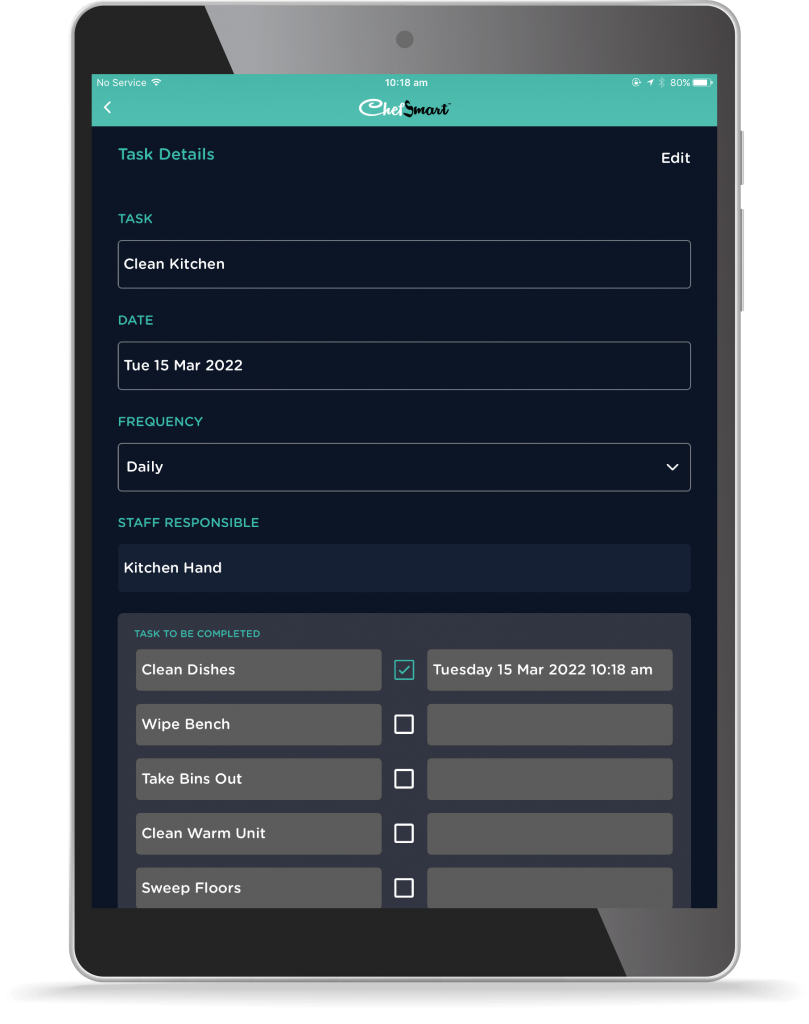
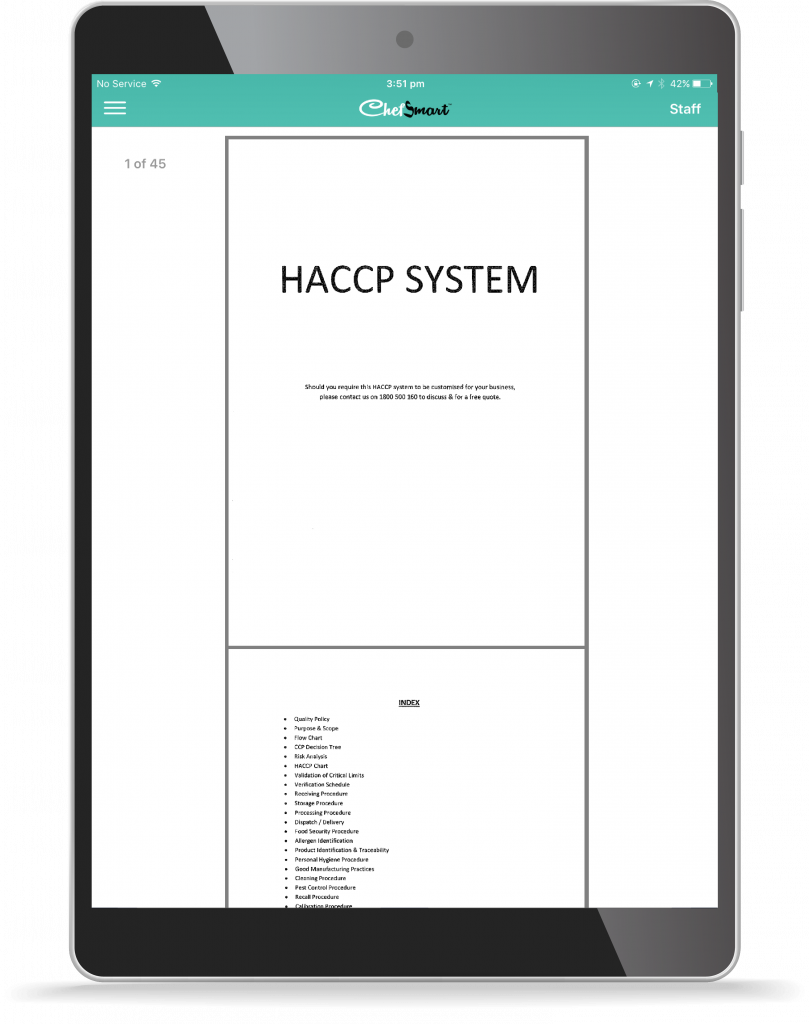
Food Safety Program
HLP Controls Inhouse HACCP System Facilitator has developed a Generic HACCP & Food Safety Program that we preload into every ChefSmart Subscription, Free of Charge. This Program can be replaced at any time with your own PDF Document to suit individual business requirements, or HLP Controls can work with you to develop a Tailored Program for your needs.
Each Program that is uploaded can be signed off by Staff Members as having Read and Understood the Food Safety Program Policies & Procedures and is Date Stamped to ensure Onboarding & Refresher Training is provided.
Forms & Records
When and where you need it, Forms & Records allows users to create Personalised Folders to store a range of Documents & Photos to meet your requirements, everything from Routine Inspections to Personalised Documentation can be uploaded for easy Storage & Access.
Each Folder is labelled with a Name & Description for easy identification, and Photos can be captured within the App or Imported from the Devices Gallery. Users can also upload Photos & PDF Documents via the Online Portal, with file Names & Notes.
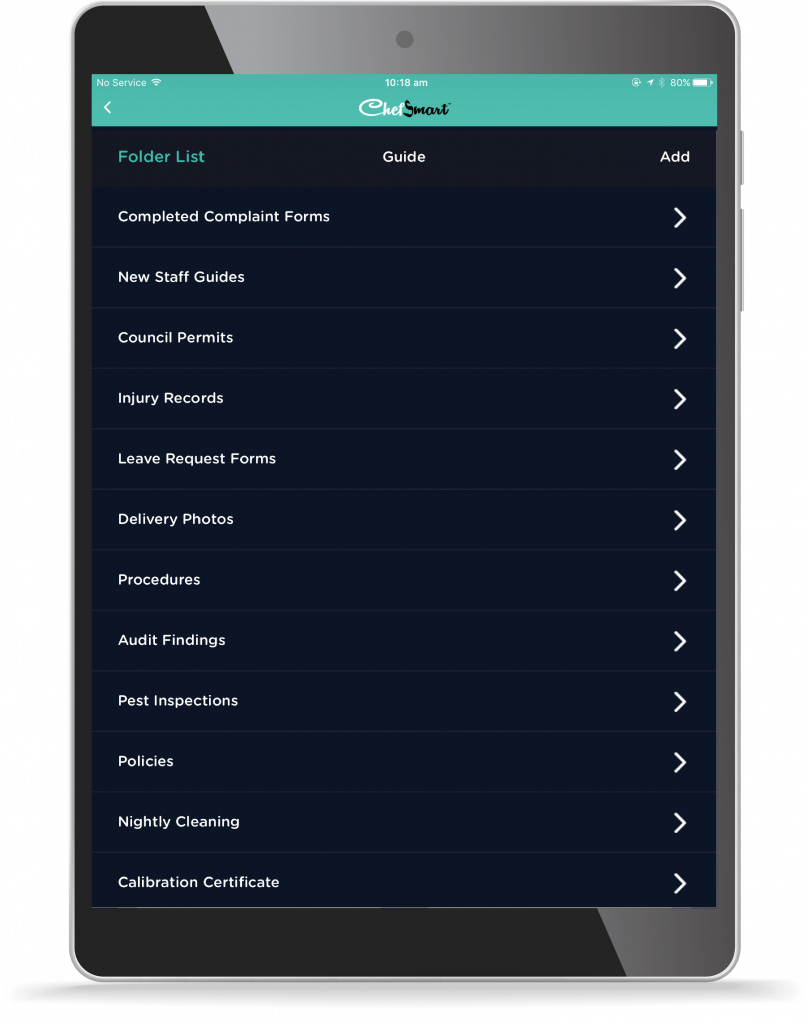
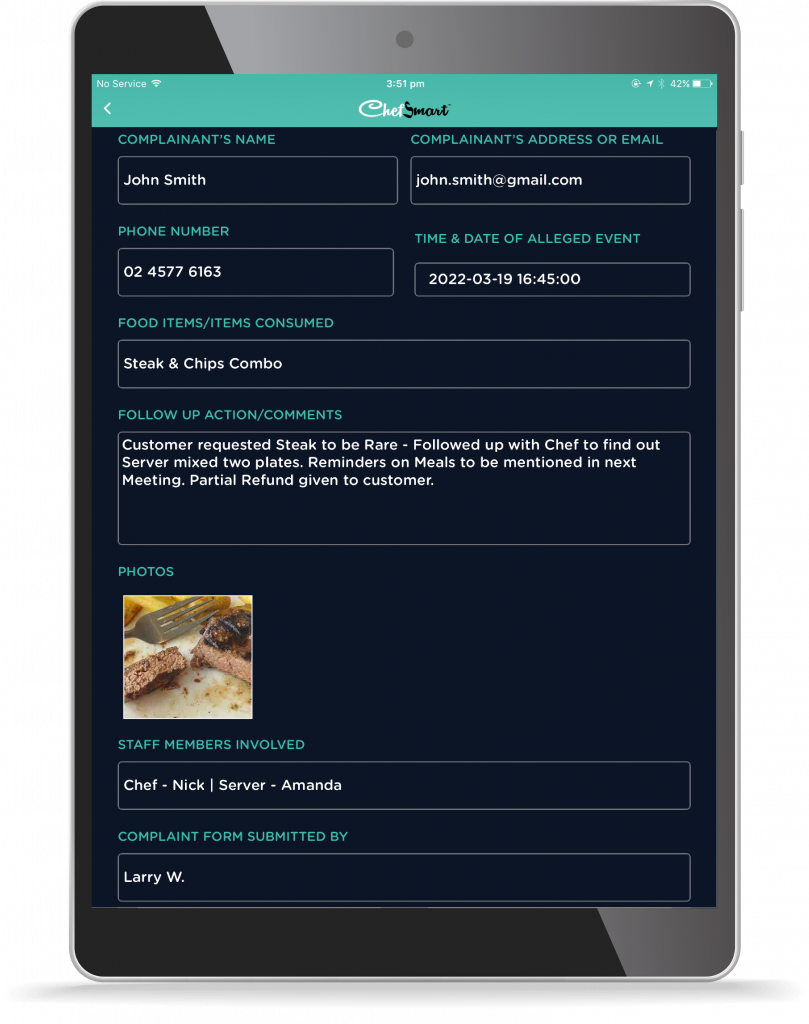
Complaint Forms
Improving short falls comes down to Identifying & Reviewing, Complaint Forms allows users to complete a predefined list of Questions to Capture & Document the required details for any complaints to ensure any Hazards are Identified & Controlled.
Any Updates or Corrective Actions Completed can be logged against the Complaint Form while Maintaining Security Protocols to ensure any Original Data Entered is not lost.
ChefSmart Online Portal
The Hub of all things ChefSmart, the Online Portal is where all data entered within the ChefSmart App is stored onto a Secure Data Base. All records entered can be Viewed & Filtered Online for up to 7 years, and downloaded via CSV Format to allow for Lifetime Storage & Reporting.
Free of Charge Management Accounts can be setup to provide remote access to all accounts, allowing Remote & Multi-Site Management easy.